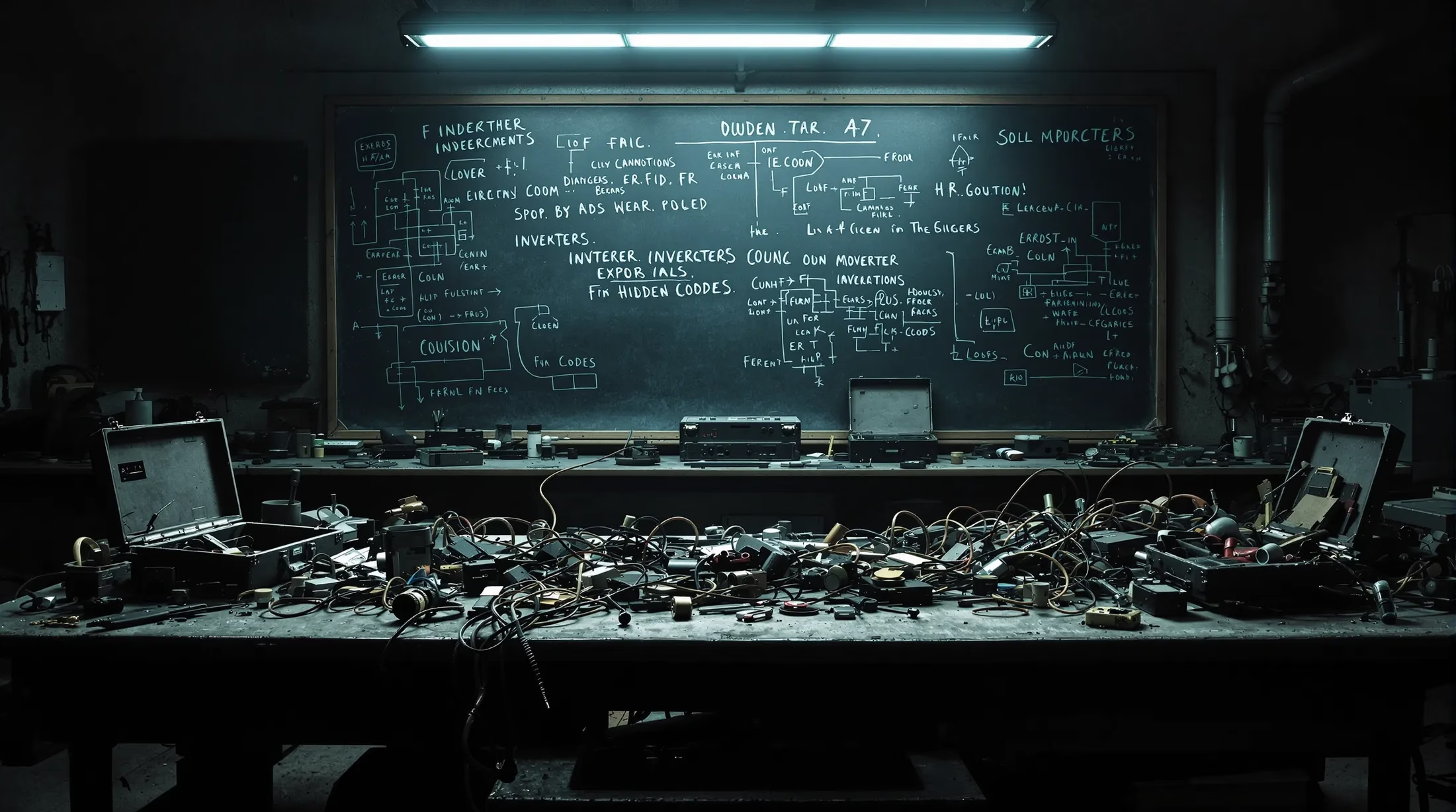Inverter Problems and Solutions: Common Issues and Fixes
Power system reliability depends heavily on properly functioning inverters. Whether you’re dealing with a solar setup or backup power system, understanding how to diagnose and fix inverter issues can save you time, money, and prevent potential damage to your electronics. Let’s explore the most common inverter problems and their practical solutions.
Understanding Inverter Problems and Solutions
Inverters play a vital role in power systems by converting direct current (DC) to alternating current (AC), making electricity usable for household appliances and electronics. When inverter problems arise, they can disrupt daily activities and potentially harm connected devices. Early identification and resolution of these issues not only extends the device’s lifespan but also ensures optimal performance.
What is an Inverter and How Does it Work?
An inverter transforms DC power from batteries or solar panels into AC power for standard household use. This conversion process involves sophisticated electronic circuits that switch DC current direction rapidly to simulate AC power. Modern inverters come in two main types:
- Modified sine wave inverters – suitable for basic appliances
- Pure sine wave inverters – ideal for sensitive electronics
The conversion process occurs in three main stages:
- DC input filtering and voltage boosting
- Conversion to AC through switching circuits
- Output filtering and regulation for stable power delivery
Common Inverter Problems
Several issues can affect inverter performance:
- Battery-related issues – weak or dead batteries causing shutdown
- Overloading – exceeding capacity leading to automatic shutdown
- Faulty wiring – loose terminals or damaged cables
- Internal component failures – particularly in circuit boards and cooling fans
- Installation problems – poor ventilation or incorrect connections
Troubleshooting Common Inverter Issues
A systematic approach to troubleshooting can prevent costly repairs. Always start by disconnecting power sources before inspection and keep manufacturer documentation handy for reference.
Inverter Not Turning On
| Problem | Solution |
|---|---|
| Dead battery | Check charge level and recharge if necessary |
| Loose connections | Clean and tighten battery terminals |
| Blown fuses | Inspect and replace damaged fuses |
| System overload | Disconnect excess appliances and restart |
Inverter Overheating
To prevent and resolve overheating issues:
- Ensure proper ventilation with 6 inches clearance on all sides
- Clean cooling vents and fans regularly
- Keep load below 80% of rated capacity
- Install additional cooling fans if needed
- Consider upgrading to a higher-capacity model for heavy usage
Inverter Battery Problems
Battery issues are the most prevalent source of inverter malfunctions. A systematic battery maintenance routine is essential for optimal performance. Regular checks should include monitoring fluid levels in non-sealed batteries and cleaning terminals to prevent corrosion. Using a multimeter, verify that voltage readings fall between 12.6 and 13.7 volts for a fully charged 12V battery. Consistent readings below 12 volts post-charging indicate the need for battery replacement.
- Monitor battery sulfation – white crystalline deposits on terminals indicate reduced performance
- Verify charging system calibration matches your battery type (flooded lead-acid, AGM, gel, or lithium)
- Check proper series or parallel connections in multi-battery systems
- Ensure all batteries in a bank have similar age and condition
- Consider battery heaters or insulation for cold climate installations
Specific Inverter Problems and Their Solutions
Solar inverters and specialized units present unique challenges requiring targeted solutions. Most issues stem from panel connections, monitoring systems, or gradual efficiency decline. Modern inverters display error codes that, while sometimes cryptic, provide valuable diagnostic information for troubleshooting.
Solar Inverter Issues
- Connection failures between panels and inverter due to weather damage or corrosion
- Grid synchronization issues requiring recalibration or firmware updates
- Performance degradation from panel shading or dirt accumulation
- Ground fault interruptions following storms or system damage
- System shutdowns requiring professional evaluation
Understanding Inverter Error Codes
| Code Type | Typical Meaning | Common Solution |
|---|---|---|
| ‘F’ Codes | System faults | Requires immediate attention |
| ‘E’ Codes | Temporary errors | May resolve automatically |
| Grid Codes | Connectivity issues | Check utility power quality |
| DC Input Codes | Panel/battery connection problems | Inspect wiring and connections |
Preventive Measures and Maintenance for Inverters
Regular preventive maintenance significantly extends inverter lifespan and maintains optimal performance. Well-maintained inverters typically operate efficiently for 15-20 years, compared to 5-10 years for neglected units. The minimal cost of routine maintenance proves far more economical than emergency repairs or premature replacement.
Regular Maintenance Tips
- Perform monthly external inspections for dust accumulation and ventilation blockages
- Clean cooling vents and fans using compressed air or soft brushes
- Check cable connections quarterly for tightness and corrosion
- Test battery voltage levels and electrolyte content regularly
- Monitor performance data for efficiency drops or unusual patterns
- Schedule annual professional inspections for comprehensive system evaluation
Extending the Life of Your Inverter
To maximize inverter longevity, effective management of operational stress factors is essential. Operating your inverter at 70-80% of its rated capacity provides optimal balance between performance and component durability. Installing surge protection devices shields the system from damaging power spikes, particularly crucial in regions with unstable power supply or frequent lightning activity.
- Maintain consistent operating temperature through proper ventilation
- Install adequate shelter from direct sunlight and weather elements
- Keep firmware and software up to date
- Implement strategic load management practices
- Monitor and regulate operating capacity levels
- Install appropriate surge protection devices
| Environmental Factor | Impact on Lifespan | Recommended Action |
|---|---|---|
| Temperature | 10°C increase reduces life by 50% | Ensure proper ventilation and cooling |
| Power Load | Affects component stress | Maintain 70-80% of rated capacity |
| Weather Exposure | Accelerates deterioration | Install protective housing |
| Power Quality | Impacts internal components | Use surge protection devices |
The installation environment significantly influences inverter performance and longevity. Proper mounting in a location with moderate temperature and adequate ventilation is crucial. For outdoor installations, protective measures against environmental elements are essential. Regular software updates enhance performance and address potential issues, while proper load management practices minimize component stress. Implementing these strategies consistently can significantly extend your inverter’s operational lifespan beyond standard expectations.